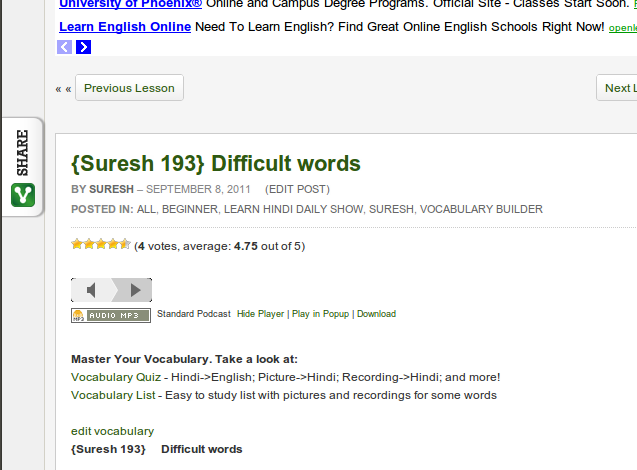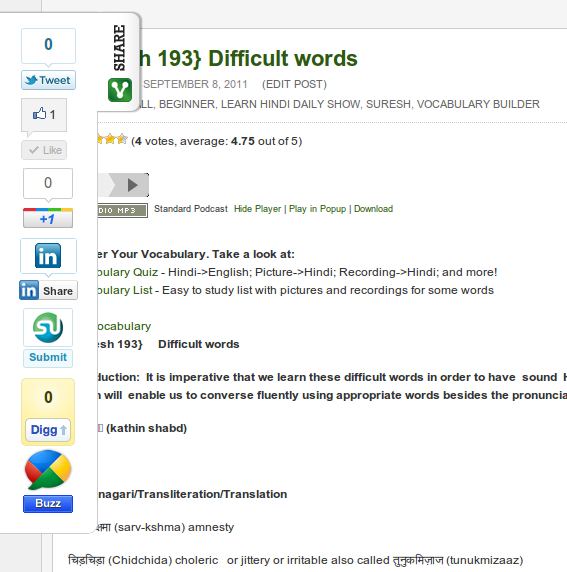The Slick Social Share Buttons is my recommended solution for adding the “Tweet”, “Like”, +1, stubleupon, digg, InShare, and Google Buzz links to your WordPress site. I installed it on ISpeakHindi.com, and had it looking good with my theme in less than 3 minutes. Here is how it looks in it initial state:
This is the activated state:
Slick isn’t it?
There are many different options on where to put it. By default it floats as a “share” button in the upper right of the screen. I changed the type from “floating” to “Slide out”. The Location to “Left”. And increased the offset to 200px.
You can also control where on your WordPress site it shows up. For me, I think it only makes sense to show it on “posts” since I want to encourage sharing of individual lessons to get some deep links into my site propagated into the social spheres. But you can also have it for the “home page”, pages, “category pages” and “archive pages”. You also have control on which social services to show and options on how they are displayed.
I initially had trouble with the “Facebook Like” button. I would click it, the number of “likes” would increment, the facebook like comment box would display. And within a second, the box would disappear and the number of likes went back to zero. I found that when I changed the “Facebook” option from “xfbml” to “iFrame” I no longer had this problem.
Convinced? Log into your WordPress dashboard. Go to Plugins->Add New. Then search for “Slick Social Buttons”. It should be the first one that comes up. If you get multiple results look for the one by Lee Chestnutt..
You use a different social share plugin for WordPress? Leave me a comment that includes the name of the plugin, the site you use it on, and why you like it.